updated 5.23.2012
This is an exploit of Kaspersky Internet Security 2010's registry information to reset the trial period back to a state before its activation. It is easier to download and run a Kaspersky Internet Security 2010 resetter program but many have trojan viruses packed with them. Perfect time to launch a virus when Kaspersky is not running and self-defense is off. The manual reset also requires that Kaspersky and its self-defense is off but there is no resetter program to launch.
This has been tested in Windows XP Professional Service Pack 3 and may work for Kaspersky Antivirus 2010, too.
Temporarily Disable Kaspersky's Self-Defense
Disabling Kaspersky's self-defense system allows us to modify related Kaspersky program registry entries and files/folders.
- If Kaspersky Internet Security 2010 is running, double-click its icon near the clock in the system tray. The main Kaspersky program window appears.
- In the upper right corner of the main Kaspersky Internet Security 2010 window, click Settings. The Settings window appears.
- At the left column of the Settings window, select Options. Uncheck "Enable Self-Defense".
- Click OK button.
- Right-click on the Kaspersky Internet Security icon near the clock and select Exit.
Download and Open Kaspersky Trial Registry Resetter
This is the actual Kaspersky trial resetting process.
-
Download and open Kaspersky-2010-Trial-Resetter.reg.
The registry editor file contains registry keys that Kaspersky Internet Security checks to determine the license and trial validity. For each registry key, there are no values and data provided so when the information is added to the Windows XP registry, the old registry values and data that Kaspersky uses are emptied.
It contains the following text:
Windows Registry Editor Version 5.00
[-HKEY_LOCAL_MACHINE\SOFTWARE\Microsoft\SystemCertificates\SPC\Certificates]
[-HKEY_LOCAL_MACHINE\SOFTWARE\KasperskyLab\LicStorage]
[-HKEY_LOCAL_MACHINE\SOFTWARE\Wow6432Node\KasperskyLab\LicStorage]
[HKEY_LOCAL_MACHINE\SOFTWARE\Microsoft\Cryptography\RNG]
"Seed"=hex: - Click Yes button when the Registry Editor asks if you are sure you want to add the information above to the registry. Click OK afterwards.
- Click on Start button, select Run... and copy/paste the address below:
%ALLUSERSPROFILE%\Application Data\Kaspersky Lab\AVP9
- Highlight Data folder and press F2 key to rename it to any filename such as xData. Keep the AVP9 folder window open.
- Run Kaspersky Internet Security 2010 and observe if it recreates a new Data folder. If it does, exit Kaspersky and delete the new Data folder it recreated by selecting it and pressing Shift + Delete keyboard keys.
- Rename back the Data folder that you renamed a while ago by clicking Edit > Undo Rename in the Windows Explorer menu or by manually renaming it back.
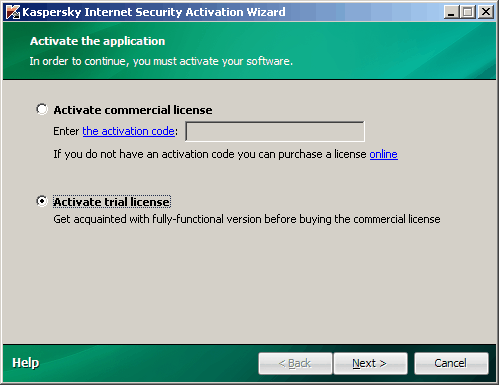
The appearance of the Kaspersky activation screen signifies that the trial has been reset.
- Run Kaspersky again and in the Kaspersky Internet Security Activation window that appears, select "Activate trial license", then click Next button.
- Trial activation is successful if the next window states that the "Key file is successfully installed." Click Finish button below.
Enable back Kaspersky's Self-Defense
- In the upper right corner of Kaspersky Internet Security 2010 window, click Settings. The Settings window appears.
- At the left column of the Settings window, select Options. Uncheck "Enable Self-Defense".
- Click OK button.
At the bottom of the Kaspersky Internet Security 2010 window, check the days remaining. If it says "30 days remaining," you have extended the Kaspersky trial by another 30 days!
If you wish to avoid the trial reset procedure in the future, click on the word License and in the License manager window that pops up, click Purchase license. You will be taken to the Kaspersky Lab estore. After payment of purchase, an activation code will be given to you. Click on "Activate commercial license" to enter the activation code. This will convert your Kaspersky trial to a full version.